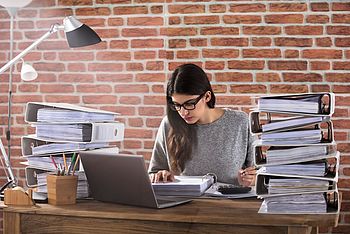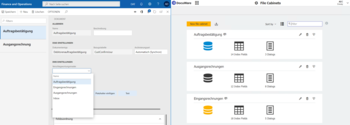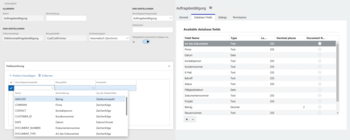Document Management in the cloud for Microsoft Dynamics 365
With the Microsoft Dynamics 365 / AX Connector for DocuWare
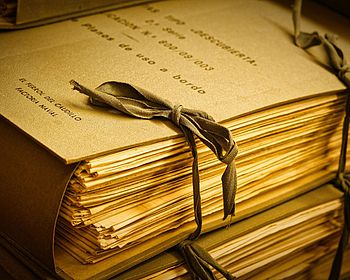
The Dynamics 365 / AX Connector for DocuWare is an add-on for Microsoft Dynamics AX, Microsoft Dynamics 365 for Finance and Operations as well as for Microsoft Dynamics 365 Finance and Microsoft Dynamics 365 Supply Chain Management.
In addition, with the Business Central Connector for DocuWare, this interface is also available between DocuWare DMS and the ERP system Microsoft Dynamics 365 Business Central.
The Challenge
Many companies still do not have a consistent system for storing and archiving important documents. Filing cabinets and a confusing paper archive in the basement exist parallel to a half-heartedly maintained archive in Windows Explorer. Instead of recording all documents digitally and centrally in one place, all departments use a different system. This results in time-consuming searching for, e.g. offers, invoices, delivery notes and other documents, and thus financial loss.
The Solution
With the Dynamics 365 / AX Connector for DocuWare, you increase your efficiency by merging DocuWare’s DMS solution with the ERP system Microsoft Dynamics 365 / AX.
Archive and find documents without leaving Microsoft Dynamics 365. Thereby, indexing and object-related storage is fully automatic, error-free and directly done in the ERP system so, e.g. a quotation is automatically stored with the customer or an order/invoice with the supplier.
Automation of invoice import
Thanks to a new feature, automating incoming invoices is now even easier and faster with the Dynamics 365 / AX Connector for DocuWare. Previously, incoming invoices had to be created manually in Microsoft Dynamics before they could be posted and archived. Today, this also works the other way around: You simply store the invoices in the DocuWare-DMS and let it extract the necessary invoice information (item no. price, quantity, etc.). From here, all relevant invoice data is then imported directly into Microsoft Dynamics 365. Simplifying and automating this process saves you a lot of time and money every day.
ERP and DMS completely from the Cloud
Additionally, DocuWare is one of the few providers that completely offers its DMS solution as SaaS from the cloud. In combination with the ERP system Microsoft Dynamics 365 and the Dynamics 365 / AX Connector for DocuWare, you have a comprehensive solution provided from a cloud.
This allows you to access data, documents and information reliably and quickly from anywhere (mobile or home office) without leaving the Microsoft Dynamics client and your familiar working environment.
Mapping of workflows and specific release procedures as well as simultaneous access by several users from Dynamics 365 are also available via cloud service.

- Invoices, delivery notes, order confirmations are stored with the order and customer
- Product data sheets are stored in the article master and with the ordered item
- For incoming and outgoing documents
- All documents are displayed directly in the Dynamics ERP client, even if they were not created here
- Buttons may be configured independently on any mask
- No third-party software or additional interfaces are required
HOW TO BENEFIT FROM DYNAMICS 365 / AX CONNECTOR FOR DOCUWARE
How to benefit from Dynamics 365 / AX Connector for DocuWare

- For the On-premise version of the Dynamics 365/AX Connector for DocuWare there are one-time license costs; price on request.
- The annual maintenance is 17% of the list price.
- One-time costs are added for each additional client.
- For the cloud version of the Dynamics 365 Connector for DocuWare, you sign up for a subscription with a cost of 553,00 € per month.
- The subscription can be cancelled annually.
- For each additional client, 71,00 € per month is added.
- For the cloud version of the Dynamics 365 Connector for DocuWare, you sign up for a subscription with a cost of 663,60 € per month.
- The subscription can be cancelled on a monthly basis.
- For each additional client, 85,20 € per month is added.
FAQS
- Microsoft Dynamics AX
- Microsoft Dynamics 365 for Finance and Operations
- Microsoft Dynamics 365 Finance
- Microsoft Dynamics 365 Supply Chain Management
- Quotation
- Order confirmation
- Order invoice
- Order credit note
- delivery note
- Purchase order
- Free text invoice and credit note
- Invoice with purchase order reference
- Invoice without purchase order reference
- Delivery note
- Credit note
Our solutions and add-ons are continuously maintained and developed. The Dynamics 365 / AX Connector for DocuWare is currently available in German and English. If you require a different language, please contact us directly.
The Dynamics 365 / AX Connector for DocuWare is available as an add-on for the following ERP systems:
In addition to this product, the Business Central Connector for DocuWare is also available as an add-on for the ERP system Microsoft Dynamics 365 Business Central. Read more about this interface here: Business Central Connector for DocuWare
No long searches, all data is stored centrally in one place, the archive is audit-proof, legally compliant and space-saving, every employee knows where the documents are and can also access them from the home office: These are the advantages that a DMS solution like DocuWare offers you.
In addition, there are the advantages of linking: filing, archiving and indexing (keywording) are automated - and therefore error-free. Automation leads to significant savings in time, effort and money and results in uniform indexing.
No. You can access all documents directly via your ERP client. Without opening your Docuware DMS, you can browse through the archive in the ERP.
Yes, all documents can be displayed directly in the Dynamics ERP client. This also includes external documents such as operating instructions for products, quality certificates or design drawings.
The following document types are already included in the standard Dynamics 365 / AX Connector for DocuWare:
Additional document types can be added at any time.
The following document types are already included in the template of the Dynamics 365 / AX Connector for DocuWare:
Additional document types can be added at any time.
Unlike outgoing receipts - which are generated directly in the ERP system - you often receive incoming receipts by post. This is semi-automatic because the documents first have to be scanned and marked with a unique identifier. This is necessary in order to be able to assign the incoming document to the correct posting during the posting process in the ERP.
In practice, it has proven to be a good idea to provide the analog documents with a barcode sticker, which can be read automatically by DocuWare during the filing process. Once the barcode ID has been entered, indexing is fully automatic.
No. Incoming documents that are already available in digital form can be automatically filed in DocuWare. However, it is important that they receive a unique identifier. This does not necessarily have to be a barcode, but can also be any unique number. Once this identifier has been entered, indexing is fully automatic.
Yes, the fully automatic import of an invoice from DocuWare is also possible. If the relevant information such as vendor number, invoice number, invoice amount and ideally the individual items of the invoices are available in DocuWare, then the DMS-Connector for DocuWare can also create invoices directly from these documents in Dynamics 365 / AX.
No. You are welcome to inform your current Microsoft Dynamics partner that you have found a good solution and they can get in touch with us.