MICROSOFT SHAREPOINT BECOMES A FULLY-FLEDGED DMS
AND DIRECTLY LINKED TO YOUR MICROSOFT ERP SYSTEM

The Dynamics 365 Connector for SharePoint is an add-on for Microsoft Dynamics AX, Microsoft Dynamics 365 for Finance and Operations, Microsoft Dynamics 365 Finance and Microsoft Dynamics 365 Supply Chain Management.
In addition, the Business Central Connector for SharePoint also provides this interface between the SharePoint-DMS and the ERP system Microsoft Dynamics 365 Business Central.
The Challenge
Microsoft SharePoint is a powerful platform for collaboration and document management in companies. It enables users to store, organize and collaborate on files, both internally and externally. Through its integration with other Microsoft products such as Office 365, SharePoint offers seamless workflows and simplifies team communication. Projects are managed and tasks coordinated within the team. Of course, documents can also be stored for all processes (invoices, receipts, contracts, etc.).
So why not use Microsoft SharePoint as a document management system (DMS) and connect it directly to Microsoft's ERP system?
With our Dynamics 365 Connector for SharePoint, you can do just that: you connect SharePoint to your ERP system (Finance & Supply Chain Management / Business Central) and can then use SharePoint as a document management system to its full extent.
Once you have set up your SharePoint accordingly, you have a DMS and can archive incoming and outgoing documents; with corresponding organization of the documents, indexing, authorization, deadline management and all relevant meta information.
![[Translate to English:] Alexander Eckardt, Produktmanager des Dynamics 365 Connectors for Shareflex bei Inway Systems.jpg](/fileadmin/_processed_/b/0/csm_Alexander_Eckardt__Produktmanager_des_Dynamics_365_Connectors_for_Shareflex_bei_Inway_Systems.jpg_d72fec1ee1.png)
Everything from a single source - everything from Microsoft
"Customers have often asked us why we can't offer them a DMS from Microsoft. With the Dynamics 365 Connector for SharePoint and the further development of SharePoint into a DMS, we have closed this gap. With the help of the Connector, both systems - SharePoint and Microsoft ERP - are professionally connected as usual. And we remain 100% in the world of Microsoft."
Alexander Eckardt, Product Manager of the Dynamics 365 Connectors for SharePoint

DMS and ERP 100% in the world of Microsoft
In addition to the benefits described here, the "SharePoint - Connector - Dynamics 365 ERP" connection offers you another advantage that only this combination can provide: You remain 100% in the world of Microsoft.
ERP systems are not document management systems and document management systems do not replace ERP systems - even if they offer extensive additional functionalities (keyword ECM). Connecting these core products of digitization has always been a combination of different manufacturers.
Until now, because thanks to the Connector for SharePoint, you now get both solutions - SharePoint as a DMS and ERP - from Microsoft and enjoy the very high product standard you have come to expect from Microsoft.

- For the On-premise version of the Dynamics 365 Connector for SharePoint there is a one-time license cost
- The annual maintenance is 17% of the list price.
- For each additional client, additional one-time costs are added.
- For the cloud version of the Dynamics 365 Connector for SharePoint, you sign up for a subscription with a cost of 553,00 € per month.
- The subscription can be cancelled annually.
- For each additional client, 71,00 € per month is added.
- For the cloud version of the Dynamics 365 Connector for SharePoint, you sign up for a subscription with a cost of 663,60 € per month.
- The subscription can be cancelled on a monthly basis.
- For each additional client, 85,20 € per month is added.
FAQS
- Microsoft Dynamics 365 for Finance and Operations
- Microsoft Dynamics 365 Finance
- Microsoft Dynamics 365 Supply Chain Management
Our solutions and add-ons are continuously maintained and developed. The Dynamics 365 for SharePoint is currently available in German and English. If you would like a different language, please contact us directly.
The Dynamics 365 Connector for SharePoint is available as an add-on for the following ERP systems:
In addition to this product, the Business Central Connector for SharePoint is also available as an add-on for the ERP system Microsoft Dynamics 365 Business Central. You can read more about this interface here on our homepage: Business Central Connector for SharePoint
No long searches, all data is stored centrally in one place, the archive saves space, every employee knows where the documents are and everyone can also access all relevant documents from their home office: These are the advantages that a document management system offers you in general.
Added to this are the advantages of the link between DMS and ERP: filing, archiving and indexing are automated - and therefore error-free. Automation saves time, effort and money and leads to uniform keywording. Manual errors are also significantly minimized.
No. You have direct access to all documents via your ERP client. Without opening your SharePoint-DMS, you can browse the archive in the ERP.
Yes. All documents can be displayed directly in the Dynamics ERP client. This includes external documents such as operating instructions for products, quality certificates or even design drawings.
Yes, it is also possible to import invoices fully automatically. If the relevant information such as vendor number, invoice number, invoice amount and ideally the individual items of the invoices are available in the SharePoint DMS, then the DMS connector can also create invoices directly from these documents in Dynamics 365.
No. You are welcome to inform your current Microsoft Dynamics partner that you have found a good solution with SharePoint and the corresponding DMS connector and that they can get in touch with us.
The DMS-Connector for Shareflex is based on the DMS-Connector for SharePoint. In addition to the SharePoint connection, you can use it to integrate the views and processes developed by Shareflex into your SharePoint.
Shareflex is therefore an add-on for SharePoint and transforms it into a platform for integrated business applications (ECM), including a fully-fledged, audit-proof DMS with preconfigured filing structures.
If, on the other hand, you only use the Connector for SharePoint without extensions, you still have to configure filing structures and workflows yourself, for example. With Shareflex, you get everything out of the box.







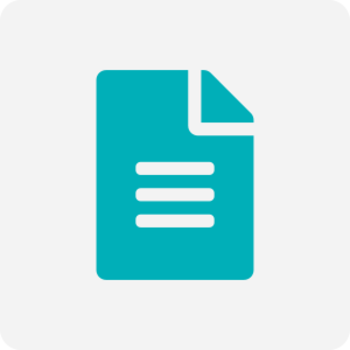
![[Translate to English:] No Code: Anpassungen ohne zu Programmieren möglich](/fileadmin/_processed_/d/6/csm_Icon_KeinCode_3afc6ad6a5.png)