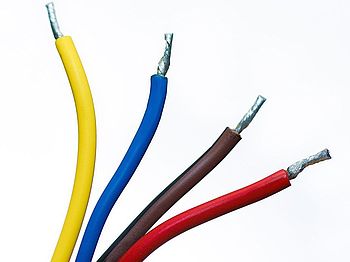Document management with Microsoft Dynamics 365?
Share:
Why an ERP system is not a fully-fledged DMS - but can help you automate your document management
Print archive, record-related document attachments and access control: if you look purely at the functions, you might well suspect DMS functions in Microsoft's large ERP system - Microsoft Dynamics 365 Finance & Supply Chain Management. If you then add cleverly designed workflows, surely Microsoft's ERP can be used as a document management system?
The answer to this question is no. Although there are indeed two ways to “archive” documents in the ERP and find them again quickly using the attachment function and the option to regenerate documents at any time, this is not legally compliant and easy-to-use data archiving. So if you want to avoid paper archives and shelves full of folders, a DMS (e.g. DocuWare, ELO, Shareflex etc.) to supplement your ERP system is a must. Then again, your ERP can help to automate many processes relating to incoming and outgoing documents and decisively advance your digitization.
1.1 The ability to regenerate documents at any time is not an archive
If you work in ERP on a daily basis, you will certainly be familiar with the following: In ERP, every document - e.g. every invoice - can be generated again at any time. You can also pull an invoice from 2019 to a customer from the system in 2024. Why is this option not a valid document filing system?
The reason is primarily of a legal nature and means a lack of audit security.
Of course, you can print out the invoice from 2019 again five years later. You will then probably
- the same sum,
- the same customer number,
- the same subject,
- identical contact persons, consignees and addresses, etc.
on the invoice.
However, if something has changed in your company name during this period, be it
- a new / modernized company logo,
- a new / additional address,
- new telephone number,
- new managing directors,
- a new imprint,
- or just an adapted layout of your documents
all these changes will be reflected in the newly generated document. This means that the original invoice from 2019 is not identical to the reprint from 2024.
Is that a problem? Yes, because this means that the central and legally most relevant criterion for the storage of documents - audit compliance - is not met. They also violate
- the GoB (principles of proper accounting) and
- the GoBD (principles for the proper keeping and storage of books, records and documents in electronic form and for data access)
This violation could be expensive.
So to make it very clear once again: never misinterpret this function in your ERP system as an archiving function.
Audit-proof means
that archived documents are always available in their original form and in full so that they can be presented unchanged and without gaps in the event of an audit. This includes ensuring the integrity, authenticity and immutability of the documents throughout the entire retention period. It does not matter whether the files are archived in digital or analog form.
1.2 Connecting SharePoint is good, but is not enough on its own for a DMS
Have you connected Microsoft SharePoint to your ERP system? Then you have certainly found the option to print documents created in the ERP directly “into the archive”. What happens is that you save the document to SharePoint. But be careful: not everywhere that says “archive” is a GoBD-compliant, easy-to-use archive.
Let's take a look at the criteria for good archiving, as we have described in detail here in this blog post: 12-criteria-for-good-archiving-analog-digital-with-and-without-erp-system
Many of the “simple” criteria such as
- Central storage in one place
- Good accessibility
- Traceability
- Parallel access
- Space-saving
- Redundant
- are undoubtedly given with this form of storage in Microsoft SharePoint.
However, these points would be incomplete or not fulfilled
- Hierarchies and authorization structures
- Audit-proof and data protection compliant
- Intelligent keywording
- Flexibly searchable
- Verifiability
- Completeness
Although filing and authorization structures could be set up for your SharePoint archive and thus also solve data protection compliance, what is missing is intelligent and stringent keywording - and thus the ability to search the archive flexibly and find archived documents without lengthy searches. And last but not least, this would not ensure auditability (it must be guaranteed that the archived documents are easily accessible and verifiable during an audit).
It is true that documents can also be indexed in SharePoint - i.e. metadata can be assigned to the documents, which in turn can then be searched. However, this is a manual effort that requires a lot of error-prone copy and paste work.
What's more, no relevant document should be forgotten to be printed “into the archive”. Filing would have to be explicitly triggered in the ERP each time. And if this is forgotten just once, the archive is not complete.
1.3 SharePoint with a special DMS connector automates filing
As shown, the SharePoint / Dynamics 365 ERP variant is not useless per se for getting a DMS - it is just a bit cumbersome and time-consuming as standard. But that doesn't have to be the case. Especially for all those who want to turn their own SharePoint into a functioning DMS, we have developed an interface to Dynamics 365 with the Dynamics Connector for SharePoint, with which we automate the copy + paste work just mentioned and also automatically save all generated documents to the SharePoint archive. Of course, the first step would be to set up filing structures, workflows and a well thought-out concept for indexing. After that, however, you would have a fully-fledged DMS at the start with the combination of Dynamics 365 ERP - SharePoint - DMS interface.
That leaves the question of audit compliance. Is this given in this team? The answer is “yes & no”.
- YES, because the documents are stored in the SharePoint archive exactly as they were at the time they were created. The documents therefore meet the criteria and are audit-proof.
- NO, because the filing structures, workflows and hierarchies in SharePoint are set up very individually. Every customer does it a little differently. Unless you subsequently have your chosen process for archived documents checked and certified, there is no “proof” that your filing is audit-proof.
However, the missing certificate remains the only criterion that is missing if you turn your SharePoint Dynamics connection into a DMS, as described above.
1.4 SharePoint with a special add-on makes the DMS complete
And for all those who shy away from the customization work in SharePoint described above: With Shareflex, there is also a ready-made out-of-the-box solution for this. This software from our partner Portal Systems fills precisely this gap and provides everything that you would otherwise have to customize and configure yourself. In this case, you do not connect your Dynamics ERP with the Connector for SharePoint, but with the Dynamics Connector for Shareflex.
And if you use Shareflex, your DMS is also verifiably audit-proof, as Shareflex (as well as other providers of ready-made document management systems such as DocuWare or ELO) have all the relevant certifications.
2. How the interaction between DMS and ERP can make your everyday work easier
Regardless of whether you use Dynamics ERP in combination with SharePoint/Shareflex (and a special DMS interface) or a third-party document management solution such as ELO or DocuWare: You thus fulfill the central criteria for good and digital archiving. And on top of that, you enjoy decisive advantages resulting from the interaction between ERP and DMS.
In the following, we would like to show you these advantages between Dynamics ERP and your DMS and how they make your everyday work easier.
2.1 Fast and without manual effort
Archiving and managing documents should be time-saving and uncomplicated. Ideally, this “filing” or “administration stuff” should be done in passing. Without much attention. This is not unrealistic, because if you connect your DMS to your ERP, incoming and outgoing documents are archived efficiently and completely automatically, without anyone having to index or upload documents.
Automatically for outgoing documents:
Outgoing documents (invoice, order confirmation, etc.) are created in your own ERP system. These must be archived reliably. If you have connected your ERP to your DMS, the creation of each document in the ERP also leads to audit-proof automatic archiving in the DMS - including complete keywording. No employee has to file these documents anywhere or rework the keywording. This saves you a lot of time and manual effort for all outgoing documents created in the ERP.
Automatically for incoming documents:
Documents that you receive digitally (e.g. incoming invoices) also belong in your digital archive. Open these documents directly in your DMS. Modern systems have workflow functions and OCR text recognition as standard. The systems are also intelligent and know where data is read from an invoice and entered in the corresponding fields. As part of the invoice approval process, all relevant data is indexed. In most cases, a cursory check by the employee is sufficient. If this invoice is then transferred to the ERP system for posting, it is simultaneously archived with all relevant meta information in the right place in the DMS. Nobody has to do anything for this step and you also save a lot of time and manual effort for incoming documents.
2.2 Error-free
Let's assume you don't connect ERP and DMS: what would happen?
- Documents that accumulate in the ERP would have to be manually loaded into the DMS; in the correct position.
- The keywording would have to be done manually. 5 to 10 fields per document would be filled with copy + paste.
There would also be many manual steps for incoming documents (filing in the DMS, parallel opening and working in the ERP, manual entry of postings ...).
With around 1,000 documents per week, that would be 5,000 to 10,000 fields to be indexed. This not only costs time, but typing and copying errors are also unavoidable. As you can see: A very error-prone procedure.
If, on the other hand, you combine ERP and DMS, the filing locations and indexed information are always correct and error-free. After all, the best digital archive is of little use if there are too many documents that are incorrectly named, incorrectly indexed or filed in the wrong place.
3. The prerequisites for good interaction between ERP and DMS
As shown in the previous points, you need Microsoft SharePoint or a third-party DMS solution in addition to your Dynamics 365 ERP in order to automate your document management. You should never try to use your ERP alone as a digital archive. But to benefit from the advantages described in point 2, it's not enough just to have the two systems - you also need to connect them intelligently.
3.1 Neither your ERP nor your DMS have ready-made interfaces to each other
There are many providers of document management systems. However, every DMS is different and there is no interface with which all document management systems can be connected to Microsoft Dynamics 365. Microsoft itself has never bothered with DMS connectors and has left it up to its partners to develop these interfaces from the outset.
We have already closed this gap for several established DMS systems and want to close it for other DMS systems in the future.
Back in 2003, shortly after our company was founded, we at Inway Systems connected Microsoft ERP - then still Dynamics AX - with a DMS for the first time. The first connection was to DocuWare's DMS. Further DMS connections followed until, around 10 years ago, we had gathered enough knowledge to turn the most common connections into our own “out of the box” finished products.
Namely the
Both Microsoft and the manufacturers themselves recommend these solutions.
Building on this know-how, two more connectors were added about two years ago. The already described
Shareflex is a supplement to SharePoint and transforms it into a platform for integrated business applications (ECM), including a fully-fledged, audit-proof DMS with preconfigured filing structures. Both connectors thus create a solution that is fully integrated into the Microsoft ecosystem. This was new until two years ago and is still unique.
3.3 A universal DMS framework for all other systems
Would you like to connect a different DMS such as Easy, D3, Starke, Otris or another third-party provider with the Microsoft ERP system? Feel free to contact us and ask us. We may even have connected your DMS in the past. In any case, we have done a lot of groundwork by successfully connecting four DMSs and have created a universal DMS framework over the course of around 20 years, which is a very good starting point for new DMSs that are unknown to us. This means that the path to new DMS interfaces is much shorter for us than for anyone starting from scratch.
Read more about our DMS framework and why we already have a ¾ head start in the development of new DMS interfaces here: Universal DMS-Framework for Microsoft Dynamics 365.
Conclusion
ERP and DMS are two core products of digitization. Each one is an enormous asset. If you also manage to intelligently combine the two, your level of digitization will reach a much higher level with just a few simple steps.
So if you are using ELO or DocuWare together with Dynamics 365, you should not hesitate to connect the two systems using a connector. In addition to Dynamics 365 Finance & Supply Chain Management, we have also developed these connectors for Business Central as an out-of-the-box solution.

![[Translate to English:] Revisionssichere Ablage Audit-proof filing](/fileadmin/_processed_/a/a/csm_Revisionssicher-klein_a0d8cf7255.jpg)